Excel Formulas (by Category)
The Excel formulas are grouped into distinct categories and each designed for specific types of calculations or tasks. Knowing these categories makes it easier to find and use the right formula for any task.
The Excel Formulas are categorized as Financial, Logical, Text, Date & Time, Lookup & Reference, Math & Trig, Statistical, Engineering, Cube, Information, Compatibility and Web formulas.
Click a category to know the Excel formulas under it.
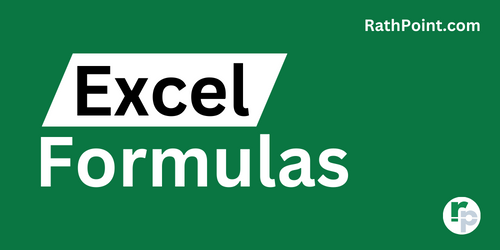
What are the Categories of Excel Formulas?
There are 12 categories of Excel Formulas. In this tutorial page, you will learn all the categories of Excel Formulas step by step.
Financial Formulas in Excel
Financial Excel Formulas are used to organize and analyze the financial data. These Financial Excel Formulas can calculate interest rate, duration, price, days, depreciation, yield and much more.
Logical Formulas in Excel
Logical Excel Formulas are used for decision making calculations. The Logical Excel Formulas can compare more than one conditions and return the result as True or False by evaluating the arguments in Excel Syntax.
Text Formulas in Excel
Text Excel Formulas are used to format the characters, find the text, replace the text, return the desired characters within the text and much more.
Date and Time Formulas in Excel
Date and Time Excel Formulas are used to return the desired output from the date and time in Excel, such as year, month, day, hour, minute, second etc.
Lookup and Reference Formulas in Excel
Lookup and Reference Excel Formulas are used to to cross reference between different data. The Lookup and Reference Excel Formulas can refer to a cell or array to match the value in another cell or array.
Math and Trig Formulas in Excel
Math and Trig Excel Formulas are used to perform multiple mathematical calculations such as basic arithmetic calculations, conditional calculations, logarithm and trigonometric equations.
Statistical Formulas in Excel
Statistical Excel Formulas are used to perform multiple statistical calculations or analysis from the data such as mean, median, mode, average, count and forecast.
Engineering Formulas in Excel
Engineering Excel Formulas are used to perform various engineering relates calculations such as bessel, bitwise, hexadecimal, secant, octal and much more.
Cube Formulas in Excel
Cube Excel Formulas are used to perform cube related calculations such as tuple, value of member property, aggregate value and number of items in a set.
Information Formulas in Excel
Information Excel Formulas are used to return the information about the formatting, location or content of cells, whether value is an error or not a text, sheet number, number of sheets in a reference and much more.
Compatibility Formulas in Excel
Compatibility Excel Formulas are used to return the cumulative beta probability density, bionominal distribution probability, right-tailed probability of the chi-squared distribution, confidence interval for a population mean and much more.
Web Formulas in Excel
Web Excel Formulas are used to return URL encoded string, data from the XML content by XPath and data from a web service.
What is the Difference between Excel Formulas and Functions?
Let’s find out Excel Formulas vs Excel Functions for better understanding:
What is Excel Formula?
- Excel Formula is an equation made by the user.
- The Excel Formulas can be used to perform any type of calculation.
- It does not have any Excel Syntax or arguments.
- The Excel Formulas can not be used as a function.
- Examples of Excel Formulas: =5+6 and =A1+A2
What is Excel Function?
- Excel Function is predefined by the Excel.
- The Excel Functions can not be customized by the user.
- Each of the Excel Functions do have syntax with arguments.
- The Excel Functions can be used as an Excel Formula.
- Examples of Excel Functions: =SUM(A1:A2) or AVERAGE(A1:A2)
What are the Componenets of Excel Formulas?
The parts or components of the Excel Formulas are explained below with examples:
- The Excel Formulas always starts with Equal Sign (=).
- Followed by Function Name (such as SUM, AVERAGE, COUNT, IF etc.).
- Square, round and curly Brackets.
- Required and optional Arguments.
- Separators (such as comma, colon etc.).
- Operators (such as +, -, /, * etc.).
» Financial Formulas
» Logical Formulas
» Text Formulas
» Date & Time Formulas
» Lookup & Ref Formulas
» Math & Trig Formulas
» Statistical Formulas
» Engineering Formulas
» Cube Formulas
» Information Formulas
» Compatibility Formulas
» Web Formulas












