How to use BAHTTEXT Formula in Excel?
BAHTTEXT formula in Excel is used to convert a number to Thai text and adds a suffix of “Baht”. The BAHTTEXT formula in Excel is a part of text formulas.
The article in this webpage describes how to use BAHTTEXT formula in Microsoft Excel with syntax, detailed explanation and examples.
Subscribe Rath Point's official YouTube channel to know the latest updates, tips, and tricks.
What is BAHTTEXT Formula in Excel?
The Excel BAHTTEXT formula converts a number to Thai text and adds “bhat” at the end of the text. In Windows, go to Control Pannel and then Region to modify the bhat format in Microsoft Excel. The argument should be a number instead of a text which you want to convert to Thai text.
What is the Syntax of BAHTTEXT Formula in Excel?
The Syntax of Excel BAHTTEXT formula is:
=BAHTTEXT(number)
What are the Arguments of BAHTTEXT Formula in Excel?
There is only one argument in BAHTTEXT formula which is explained below:
Number (Required Argument)
This is the number which you want to convert as Thai text. It can be a cell reference or formaula that results to a number.
BAHTTEXT Argument:
- Number (Required) – a number.
How to use Excel BAHTTEXT Formula with Examples?
Example 1 (Number)
The Excel BAHTTEXT formula adds “bhat” at the end of the text after converting the number to Thai text. In the below examples of BAHTTEXT formula, the text “bhat” is added after each Thai text:
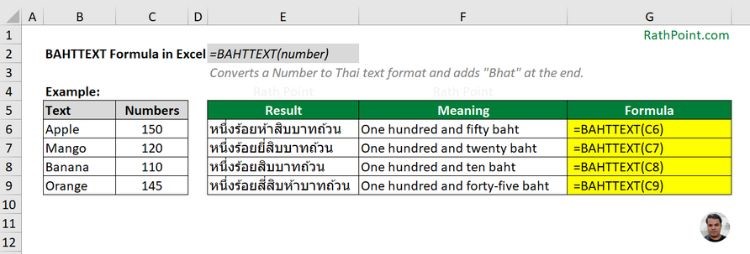
BAHTTEXT formula Example (Number)
Example 2 (Error)
The Excel BAHTTEXT formula accepts only a number as an argument and results an error if the argument is a text or not a number. In the below BAHTTEXT formula examples, the cell E8 and E9 results #VALUE error since the argument is not a number.
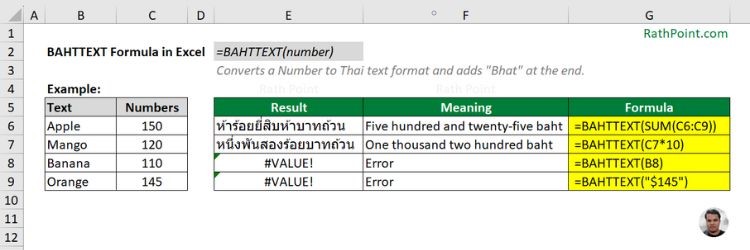
BAHTTEXT formula Example (Error)
What are the Key Points for BAHTTEXT Formula in Excel?
You must remeber the below key points while using the Excel BAHTTEXT formula:
- The BAHTTEXT formula returns as #VALUE error if the argument is not a number.
- You can chage the Bhat text format in Widows or Mac settings.
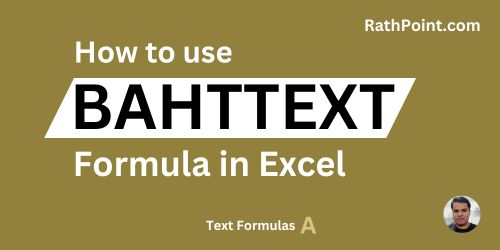
How to use BAHTTEXT Formula in Excel?
» Excel Home
» Excel Formulas
» Financial Formulas
» Logical Formulas
» Text Formulas
» Date & Time Formulas
» Lookup & Ref Formulas
» Math & Trig Formulas
» Statistical Formulas
» Engineering Formulas
» Cube Formulas
» Information Formulas
» Compatibility Formulas
» Web Formulas
