How to use BYROW Formula in Excel?
The BYROW formula in Excel applies a LAMBDA formula to each row and provides an array of the results. The BYROW formula in Excel is a part of logical formulas.
The article in this webpage describes how to use BYROW formula in Microsoft Excel with syntax, detailed explanation and examples.
Subscribe Rath Point's official YouTube channel to know the latest updates, tips, and tricks.
What is BYROW Formula in Excel?
The BYROW formula in Excel is used to apply a LAMBDA to each row in an array. The BYROW function is available in Excel 365. If the BYROW function is not available or not working, then update the Excel to the latest version.
What is the Syntax of BYROW Formula in Excel?
The syntax of BYROW formula is:
=BYROW(array, lambda(row))
What are the Arguments of BYROW Formula in Excel?
The arguments for BYROW formula are explained below in detail and summary for your easy reference:
Array (Required Argument)
This is the array or range of data.
LAMBDA (Required Argument)
This is the LAMBADA formula that takes a single parameter which should be a row and calculates one result.
Row (Required Argument)
This is a row from an array or range.
BYROW Arguments:
- Array (Required) – range.
- LAMBDA (Required) – formula takes a single parameter.
- Row (Required) – a row.
How to use Excel BYROW Formula with Examples?
Example 1 (sum of each row)
If you use a LAMBDA formula to sum a row, then you can use BYROW formula to apply that formula to each row. In this example of BYROW formula, the single formula in cell I6 calculates the total for both Buy and Sells rows by using the SUM formula.
=BYROW(C6:F7,LAMBDA(row,SUM(row)))
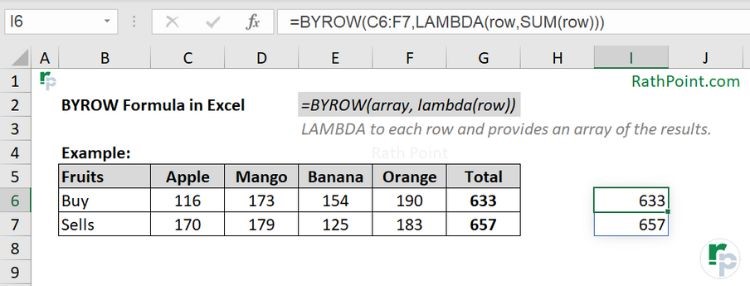
BYROW formula Example (sum of each row)
Example 2 (minimum value of each row)
Instead of “row”, you can use “array” also in the BYROW formula. Like the above example, BYROW formula can be used with different formulas to calculate for each row. In this BYROW formula example, to get the minimum value of each row include MIN formula.
=BYROW(C6:F7,LAMBDA(array,MIN(array)))
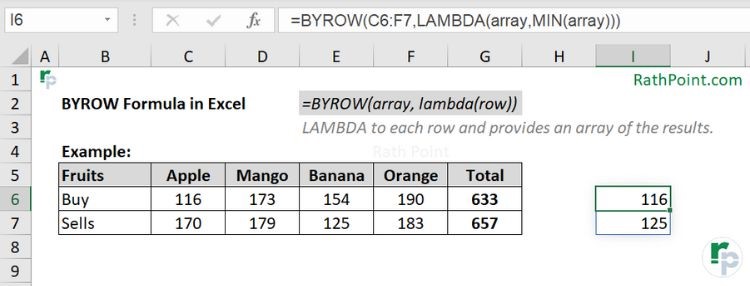
BYROW formula Example (minimum value of each row)
What are the Key Points for BYROW Formula in Excel?
You must remeber the below key points while using the Excel BYROW formula:
- #VALUE! error if there is incorrect parameters or invalid LAMBDA formula.
- #CALC error if a single value returned, without LAMBDA formula or other reason.
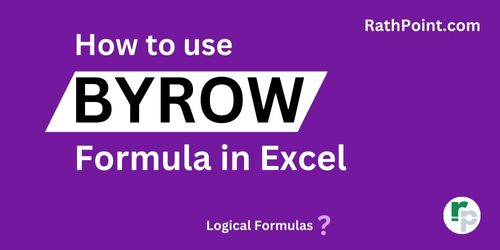
How to use BYROW Formula in Excel?
» Excel Home
» Excel Formulas
» Financial Formulas
» Logical Formulas
» Text Formulas
» Date & Time Formulas
» Lookup & Ref Formulas
» Math & Trig Formulas
» Statistical Formulas
» Engineering Formulas
» Cube Formulas
» Information Formulas
» Compatibility Formulas
» Web Formulas
