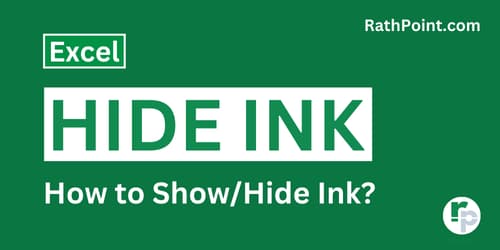How to Create a Macro in Excel (2 ways) This page is an in-depth guide on how to create a Macro in Excel, with step-by-step instructions, detailed explanations, and practical examples. Creating a macro in Excel helps automate repetitive tasks, improving efficiency and...
How to Create a Macro in Excel (2 ways) This page is an in-depth guide on how to create a Macro in Excel, with step-by-step instructions, detailed explanations, and practical examples. Creating a macro in Excel helps automate repetitive tasks, improving efficiency and...  How to use New Window in Excel This page is an in-depth guide on how to use New Window in Excel, with step-by-step instructions, detailed explanations, and practical examples. This guide will help you understand how to maximize productivity by utilizing multiple views...
How to use New Window in Excel This page is an in-depth guide on how to use New Window in Excel, with step-by-step instructions, detailed explanations, and practical examples. This guide will help you understand how to maximize productivity by utilizing multiple views...  How to Zoom In and Out in Excel (4 ways) This guide will show you how to zoom in and out in Excel in 4 different ways. The zoom in and out in Excel is a key feature that lets users adjust the magnification of their worksheet for optimal viewing and usability. The...
How to Zoom In and Out in Excel (4 ways) This guide will show you how to zoom in and out in Excel in 4 different ways. The zoom in and out in Excel is a key feature that lets users adjust the magnification of their worksheet for optimal viewing and usability. The...  How to Use the Formula Bar in Excel In this tutorial page, you will learn how use the Formula Bar in Excel step by step. The Formula Bar in Excel is one of the most widely used in formulas, which allow you to execute calculations directly in cells. In this guide,...
How to Use the Formula Bar in Excel In this tutorial page, you will learn how use the Formula Bar in Excel step by step. The Formula Bar in Excel is one of the most widely used in formulas, which allow you to execute calculations directly in cells. In this guide,...  How many Workbook Views in Excel In this tutorial page, you will learn how many Workbook Views in Excel step by step. The Workbook Views in Excel are tools that allow you to customize how you view and interact with your worksheet. These views are particularly useful...
How many Workbook Views in Excel In this tutorial page, you will learn how many Workbook Views in Excel step by step. The Workbook Views in Excel are tools that allow you to customize how you view and interact with your worksheet. These views are particularly useful... 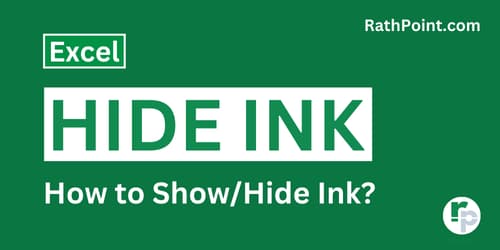 How to Show or Hide Ink in Excel In this tutorial page, you will learn how to show or hide ink in Excel step by step. If you are using Excel on a touch-enabled computer, you can utilize the Ink or Ink Annotation feature. This tool lets you use the touch gestures to...
How to Show or Hide Ink in Excel In this tutorial page, you will learn how to show or hide ink in Excel step by step. If you are using Excel on a touch-enabled computer, you can utilize the Ink or Ink Annotation feature. This tool lets you use the touch gestures to...