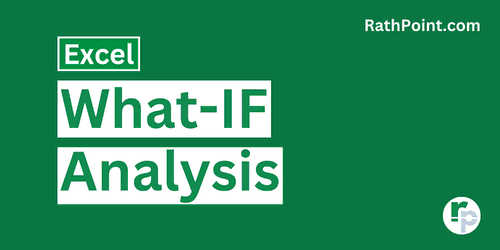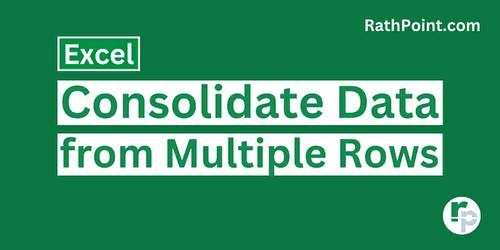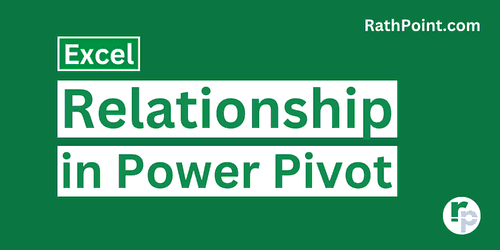How to Create a Table in Excel This guide will show you how to create a table in Excel. The Table in Excel makes it easier to organize, analyze, and present the data. When you turn a range of data into a table, you get benefits like simple sorting and filtering,...
How to Create a Table in Excel This guide will show you how to create a table in Excel. The Table in Excel makes it easier to organize, analyze, and present the data. When you turn a range of data into a table, you get benefits like simple sorting and filtering,...  How to Group in Excel This guide will show you how to group in Excel and ungroup it. After learning how to group in Excel, you arrange rows or columns into sections that can be expanded or collapsed. This makes it easier to concentrate on specific data parts while...
How to Group in Excel This guide will show you how to group in Excel and ungroup it. After learning how to group in Excel, you arrange rows or columns into sections that can be expanded or collapsed. This makes it easier to concentrate on specific data parts while... 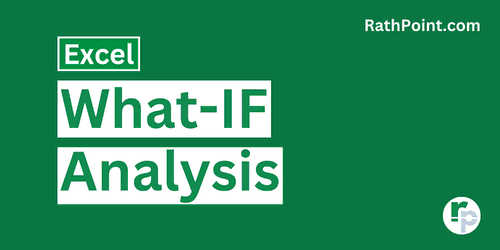 How to use What-If Analysis in Excel This guide will show you how to use what-if analysis in Excel. By learning how to use What-If Analysis tools in Excel, you can try different sets of values in your formulas to see all the possible results. Nearly all data analysts...
How to use What-If Analysis in Excel This guide will show you how to use what-if analysis in Excel. By learning how to use What-If Analysis tools in Excel, you can try different sets of values in your formulas to see all the possible results. Nearly all data analysts... 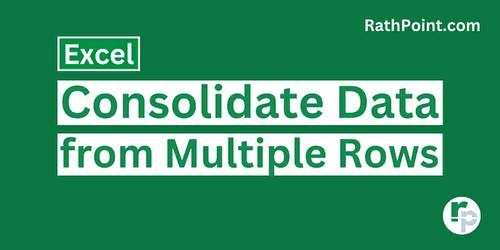 How to Consolidate Data in Excel from Multiple Rows This guide will show you how to consolidate data in Excel from multiple rows. In Excel, consolidating data from rows is a common task, especially when you need to summarize or merge large datasets. You can...
How to Consolidate Data in Excel from Multiple Rows This guide will show you how to consolidate data in Excel from multiple rows. In Excel, consolidating data from rows is a common task, especially when you need to summarize or merge large datasets. You can...  How to Consolidate Data in Excel This guide will show you how to consolidate data in Excel step by step. Consolidating data in Excel is important for anyone working with large amounts of information from different sources. Whether you are merging data from various...
How to Consolidate Data in Excel This guide will show you how to consolidate data in Excel step by step. Consolidating data in Excel is important for anyone working with large amounts of information from different sources. Whether you are merging data from various... 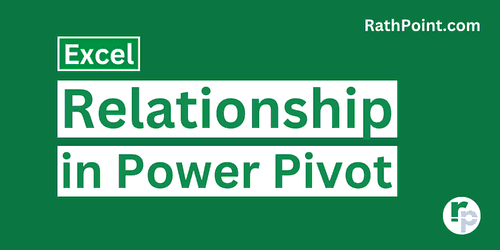 How to create Relationship in Power Pivot This guide will show you how to create relationship in Power Pivot in Excel step by step. Creating relationships between tables in Power Pivot helps you analyze data more efficiently by connecting tables through common fields,...
How to create Relationship in Power Pivot This guide will show you how to create relationship in Power Pivot in Excel step by step. Creating relationships between tables in Power Pivot helps you analyze data more efficiently by connecting tables through common fields,...