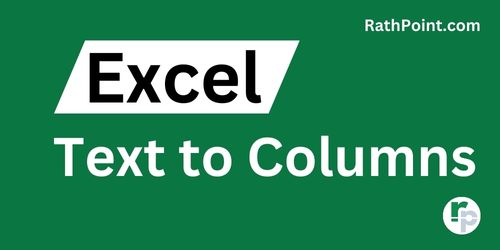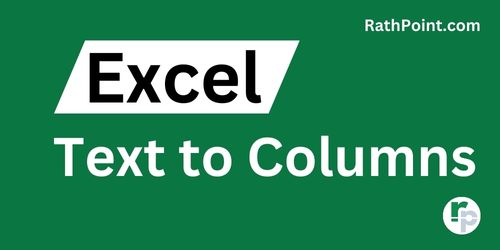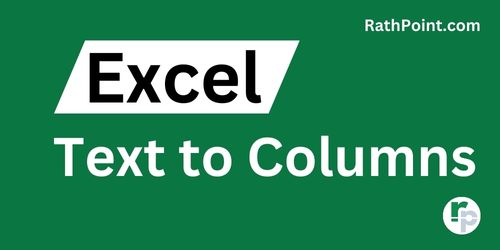 How to use Text to Columns in Excel This guide will show you how to use text to columns in Excel. The text to columns is a handy feature in Microsoft Excel that helps you to split data in one column into several columns using a specific separator (like a comma) or by...
How to use Text to Columns in Excel This guide will show you how to use text to columns in Excel. The text to columns is a handy feature in Microsoft Excel that helps you to split data in one column into several columns using a specific separator (like a comma) or by...  How to use Advanced Filter in Excel This guide will show you how to use advanced filter in Excel, so that you can manage and analyze data more effectively. In Excel, basic filters just help you filter, sort and show specific data. Advanced filters, on the other hand,...
How to use Advanced Filter in Excel This guide will show you how to use advanced filter in Excel, so that you can manage and analyze data more effectively. In Excel, basic filters just help you filter, sort and show specific data. Advanced filters, on the other hand,...  How to Filter Data in Excel This guide will show you how to filter data in Excel, so that you can show the data that matches the specific criteria. Whether you are dealing with a lot of numbers or just trying to organize your budget, knowing how to filter in Excel can...
How to Filter Data in Excel This guide will show you how to filter data in Excel, so that you can show the data that matches the specific criteria. Whether you are dealing with a lot of numbers or just trying to organize your budget, knowing how to filter in Excel can...  How to Sort Data in Excel This guide will show you how to sort data in Excel, so that you can organize your information neatly into rows and columns. Whether you have names, numbers, or anything else, Excel helps you put everything in order based on what you need....
How to Sort Data in Excel This guide will show you how to sort data in Excel, so that you can organize your information neatly into rows and columns. Whether you have names, numbers, or anything else, Excel helps you put everything in order based on what you need....  How to use Conditional Formatting in Excel Conditional Formatting in Excel is a powerful feature enabling users to dynamically adjust cell formats based on predefined criteria or rules. Whether aiming to emphasize crucial data points, detect trends, or conduct visual...
How to use Conditional Formatting in Excel Conditional Formatting in Excel is a powerful feature enabling users to dynamically adjust cell formats based on predefined criteria or rules. Whether aiming to emphasize crucial data points, detect trends, or conduct visual...  How to Add Borders in Excel This guide will show you how to add borders in Excel cells, so you can make your documents look more professional and easier to understand. It’s useful when you’re arranging data, making tables, or preparing reports because...
How to Add Borders in Excel This guide will show you how to add borders in Excel cells, so you can make your documents look more professional and easier to understand. It’s useful when you’re arranging data, making tables, or preparing reports because...