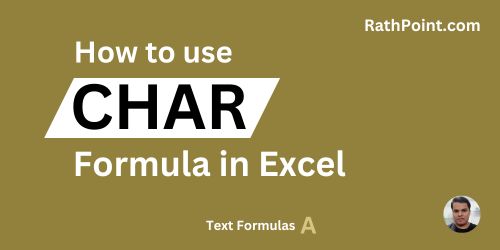How to use CHAR Formula in Excel?
CHAR formula in Excel is used to provide the character based on a number. The CHAR formula in Excel is a part of text formulas.
The article in this webpage describes how to use CHAR formula in Excel with syntax, detailed explanation and examples.
Subscribe Rath Point's official YouTube channel to know the latest updates, tips, and tricks.
What is CHAR Formula in Excel?
The CHAR formula is Excel is used to return the character based on a number or integer. The CHAR formula is also called as Character formula in Excel.
What is the Syntax of CHAR Formula in Excel?
The Syntax of CHAR formula in Excel is:
=CHAR(number)
What are the Arguments of CHAR Formula in Excel?
There is only one argument in CHAR formula in Excel, which is explained below:
Number (Required Argument)
This is a number between 1 and 255 specifying which character you want in the result. The character is based on the character set which varry from different operating systems (ANSI character set in Windows and Macintosh character set in Mac).
CHAR Argument:
- Number (Required) – a number (1 to 255).
How to use Excel CHAR Formula in Excel with Examples?
The CHAR formula in Excel takes the aggument as number betwwen 1 to 255. For example, if we consider the number as 37 then the output will be % sign.
=CHAR(37)
CHAR formula Examples
Result: 37
The CHAR formula in excel is simple and easy to use. You must know the which character to return based on number from 1 to 255 in CHAR formula.
What is the List of Characters for CHAR Formula in Excel?
The CHAR codes from 1 to 9 are rarely used and results in rectangle or square shapes. Similary few of the other codes does not provide any result so those are excluded. In this page, the important CHAR character codes are explained in tabular format for your easy understanding. Below are the character code list for CHAR formula in Excel:
Below are the character code list for Excel CHAR formula:
Follw the steps below to create all the list of characters for CHAR formula in Excel:
- In a new Excel sheet, go to Cell A1 and type =CHAR(Row()).
- Copy and Page the above formula till row A255.
- You can find all the list of characters in Excel CHAR formula.
What are the Key Points for CHAR Formula in Excel?
You must remeber the below key points while using the Excel CHAR formula:
- The CHAR formula returns as #VALUE error if the argument is not a number between 1 to 255.
- The CHAR characters are from the character set which are used in your operating system (Windows or MC OS).
- You can combine the CHAR formula easily with any other formula in Excel based on your need for better result. For example TRIM formula to remove the space and SUBSTITUTE formula to replace text.
- The character returned by the CHAR formula is from ASCII (American Standard Code for Information Interchange) for number between 1 to 127 and from ANSI (American National Standards Institute) for number between 128 to 255.
» Financial Formulas
» Logical Formulas
» Text Formulas
» Date & Time Formulas
» Lookup & Ref Formulas
» Math & Trig Formulas
» Statistical Formulas
» Engineering Formulas
» Cube Formulas
» Information Formulas
» Compatibility Formulas
» Web Formulas