How to use FALSE Formula in Excel?
The FALSE formula in Excel returns the logical value FALSE. The FALSE formula in Excel is a part of logical formulas.
The article in this webpage describes how to use FALSE formula in Microsoft Excel with syntax, detailed explanation and examples.
Subscribe Rath Point's official YouTube channel to know the latest updates, tips, and tricks.
What is FALSE Formula in Excel?
The FALSE formula in Excel returns “FALSE” as output and is equivalent to typing the text “FALSE”. The FALSE formula was introduced in Excel 2000 version and then available in subsequent versions. The FALSE formula may look like a simple formula but is very useful for logical analysis when combined with other formulas such as IF, TRUE, IFERROR etc.
What is the Syntax of FALSE Formula in Excel?
The syntax of FALSE formula is:
=FALSE()
What are the Arguments of FALSE Formula in Excel?
There is no argument for FALSE formula in Microsoft Excel.
How to use Excel FALSE Formula with Examples?
Example 1 (simple)
Since there is no argument for FALSE formula, if you type “=FALSE()” then it will result as “FALSE”.
=FALSE()
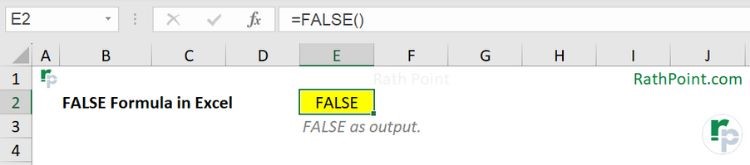
FALSE formula Example (simple)
Example 2 (logical)
You can enter the text FALSE in the formula without using the brackets. If there is any logical comparison, then it may result FASLE as output. In the below example of FALSE formula, the value in cell C6 is not less than 100, so it results as FALSE.
=C6<100
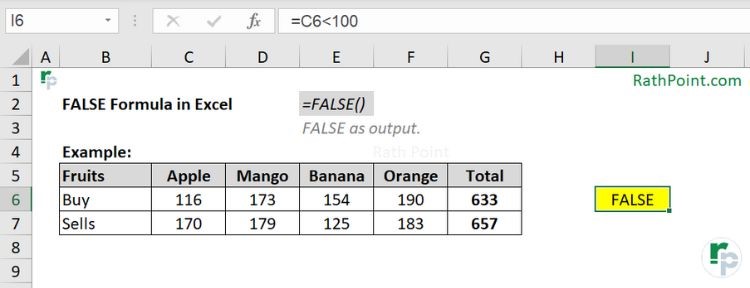
FALSE formula Example (logical)
Example 3 (in other formula)
You can use the FALSE in any other formula as output or for logical comparison. In the below example of IF formula, the value in cell C7 is not less than or equal to 100, so it results as FALSE.
=IF(C7<=150,TRUE,FALSE)
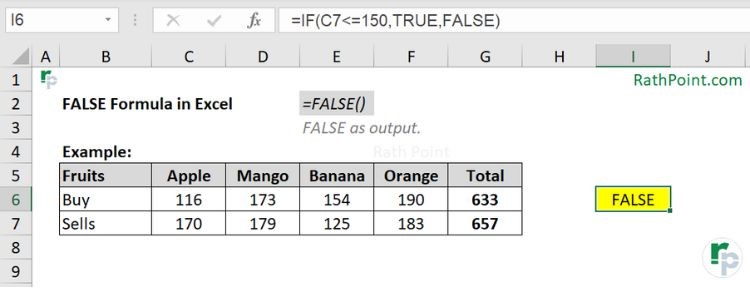
FALSE formula Example (in other formula)
What are the Key Points for FALSE Formula in Excel?
You must remeber the below key points while using the Excel FALSE formula:
- In some cases, you may use numeric zero (0) instead of FALSE. For example, in VLOOKUP formula you can use the 0 or FALSE for exact match.
- If we do any calculation with the FALSE formula, then it considers the FALSE as 0. For example, “=FALSE()+10” or “=FALSE+10” will result as “10”.
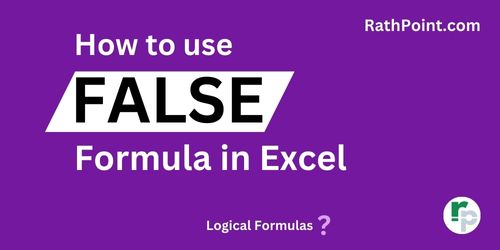
How to use FALSE Formula in Excel?
» Excel Home
» Excel Formulas
» Financial Formulas
» Logical Formulas
» Text Formulas
» Date & Time Formulas
» Lookup & Ref Formulas
» Math & Trig Formulas
» Statistical Formulas
» Engineering Formulas
» Cube Formulas
» Information Formulas
» Compatibility Formulas
» Web Formulas
