PowerPoint Tutorial
In this PowerPoint Tutorial page, you will learn how to use Microsoft PowerPoint with detailed explanations, examples and videos.
PowerPoint Tutorial Part 1 (Basic)
In this part of PowerPoint tutorial (PPT tutorial), you will learn basics, use of templates for presentations, PPT info and how to password protect the file in Microsoft PowerPoint.
PowerPoint Tutorial Part 2 (Format)
In this part of PowePoint tutorial, you will learn the formatting which contains the formatting of font, colors, bullets and numbering, paragraph, space, alignment, add or remove columns and drawing in Microsoft PowerPoint.
PowerPoint Clipboard
PowerPoint Font
PowerPoint Paragraph
PowerPoint Drawing
PowerPoint Tutorial Part 3 (Insert)
In this part of PowerPoint tutorial, you will learn how to insert slides, table, pictures, screenshot, shapes, icons, 3d models, smartart, chart, text box, header and footer, equation, symbol, audio and video in Microsoft PowerPoint.
PowerPoint Slides
PowerPoint Tables
PowerPoint Images
PowerPoint Illustrations
PowerPoint Links
PowerPoint Comments
PowerPoint Text Box
PowerPoint Header and Footer
PowerPoint WordArt
PowerPoint Date and Time
PowerPoint Insert Slide Number
PowerPoint Objects
PowerPoint Equation
PowerPoint Symbol
PowerPoint Audio
PowerPoint Video
PowerPoint Tutorial Part 4 (Find)
In this part of PowerPoint tutorial, you will learn how to select objects, use of selection pane, find and replace font featues in Microsoft PowerPoint.
PowerPoint Find
PowerPoint Replace
PowerPoint Replace Font
PowerPoint Select Objects
PowerPoint Selection Pane
PowerPoint Tutorial Part 5 (Design)
In this part of PowerPoint tutorial, you will learn how to use differnt themes, variants, slide size and format the background in Microsoft PowerPoint.
PowerPoint Themes
PowerPoint Variants
PowerPoint Slide Size
PowerPoint Format Background
PowerPoint Tutorial Part 6 (Transition)
In this part of PowerPoint tutorial, you will learn how to apply transitions to the slide, change the effect and set the transition time in Microsoft PowerPoint.
PowerPoint Transition
PowerPoint Transition Effect Options
PowerPoint Transition Timing
PowerPoint Tutorial Part 7 (Animation)
In this part of PowerPoint tutorial, you will learn how to use simple and advanced animation, set timing for the animation and reorder the animation in Microsoft PowerPoint.
PowerPoint Animation
PowerPoint Advanced Animation
PowerPoint Animation Timing
PowerPoint Tutorial Part 8 (Slide Show)
In this part of PowerPoint tutorial, you will learn how to start the slide show, set up slide show, hide slide and monitor in Microsoft PowerPoint.
PowerPoint Slide Show
PowerPoint Set Up Slide Show
PowerPoint Monitors
PowerPoint Tutorial Part 9 (Record)
In this part of PowerPoint tutorial, you will learn how to record, clear recording, preview and export to video in Microsoft PowerPoint.
PowerPoint Record
PowerPoint Cameo
PowerPoint Export
PowerPoint Tutorial Part 10 (Review)
In this part of PowerPoint tutorial, you will learn how to review the presentation with spell check, thesaurus, search, comment, compare and hide ink features in Microsoft PowerPoint.
PowerPoint Spelling
PowerPoint Thesaurus
PowerPoint Search
PowerPoint Translate
PowerPoint Language
PowerPoint Mark All as Read
PowerPoint Show Changes
PowerPoint Comments
PowerPoint Compare
PowerPoint Ink
PowerPoint Tutorial Part 11 (View)
In this part of PowerPoint tutorial, you will learn how to use presentation views, master views, color/grayscale, arrange all or cascade window, move split, switch window and macro in Microsoft PowerPoint.
PowerPoint Presentation Views
PowerPoint Master Views
PowerPoint Ruler
PowerPoint Gridlines
PowerPoint Guides
PowerPoint Notes
PowerPoint Zoom
PowerPoint Color/Grayscale
PowerPoint Window
PowerPoint Macros
PowerPoint Tutorial Part 12 (Other)
In this part of PowerPoint tutorial, you will learn how to use the add-ins and keyboard shortcut keys in Microsoft PowerPoint.
PowerPoint Add-ins
PowerPoint Shortcuts
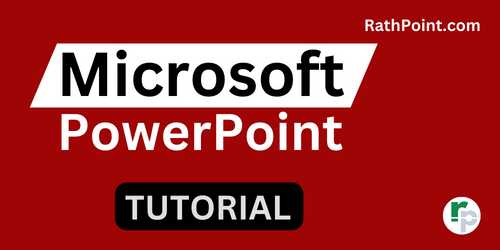
PPT Tutorial Part 1 (Basic)
» PowerPoint Home
» PowerPoint Basics
» PowerPoint Presentation
» PowerPoint Template
» PowerPoint Properties
» PowerPoint Password
PPT Tutorial Part 2 (Format)
» PowerPoint Clipboard
» PowerPoint Font
» PowerPoint Paragraph
» PowerPoint Drawing
PPT Tutorial Part 3 (Insert)
» PowerPoint Slides
» PowerPoint Tables
» PowerPoint Images
» PowerPoint Illustrations
» PowerPoint Links
» PowerPoint Comments
» PowerPoint Text Box
» PowerPoint Header and Footer
» PowerPoint WordArt
» PowerPoint Date and Time
» PowerPoint Insert Slide Number
» PowerPoint Objects
» PowerPoint Equation
» PowerPoint Symbol
» PowerPoint Audio
» PowerPoint Video
PPT Tutorial Part 4 (Find)
» PowerPoint Find
» PowerPoint Replace
» PowerPoint Replace Font
» PowerPoint Select Objects
» PowerPoint Selection Pane
PPT Tutorial Part 5 (Design)
» PowerPoint Themes
» PowerPoint Variants
» PowerPoint Slide Size
» PowerPoint Format Background
PPT Tutorial Part 6 (Transition)
» PowerPoint Transition
» PowerPoint Transition Effect Options
» PowerPoint Transition Timing
PPT Tutorial Part 7 (Animation)
» PowerPoint Animation
» PowerPoint Advanced Animation
» PowerPoint Animation Timing
PPT Tutorial Part 8 (Slide Show)
» PowerPoint Slide Show
» PowerPoint Set Up Slide Show
» PowerPoint Monitors
PPT Tutorial Part 9 (Record)
» PowerPoint Record
» PowerPoint Cameo
» PowerPoint Export
PPT Tutorial Part 10 (Review)
» PowerPoint Spelling
» PowerPoint Thesaurus
» PowerPoint Search
» PowerPoint Translate
» PowerPoint Language
» PowerPoint Mark All as Read
» PowerPoint Show Changes
» PowerPoint Compare
» PowerPoint Ink
PPT Tutorial Part 11 (View)
» PowerPoint Presentation Views
» PowerPoint Master Views
» PowerPoint Ruler
» PowerPoint Gridlines
» PowerPoint Guides
» PowerPoint Notes
» PowerPoint Zoom
» PowerPoint Color/Grayscale
» PowerPoint Window
» PowerPoint Macros
PPT Tutorial Part 12 (Other)
» PowerPoint Add-ins
» PowerPoint Shortcuts
