WEBSERVICE Formula in Excel
The WEBSERVICE formula in Excel returns data from a web service on the internet or intranet based on the URL. The WEBSERVICE formula in Excel is a part of web formulas.
By using the WEBSERVICE formula , the result is reflected in the Excel sheet. If the result from the website is in XML format then you can use the FILTERXML formula to get the required data.
The WEBSERVICE formula is available in Excel 2013 and all subsequent versions on Windows. The WEBSERVICE formula is not available in Excel for Mac and web (online). Even though you may find the WEBSERVICE in Mac under formulas, still it will not return the result as it relies on Windows operating system.
How to use WEBSERVICE Formula in Excel?
The article in this webpage describes how to use the WEBSERVICE formula in Excel with syntax, detailed explanation and examples.
WEBSERVICE Syntax
=WEBSERVICE(url)
There is only one argument for WEBSERVICE formula and that is:
- URL (required argument) – This is the URL of the web service. The URL (Uniform Resource Locator) is the web address used to locate the resource on the computer network.
WEBSERVICE Example
Let’s understand the WEBSERVICE formula in Excel with example.
In the below example of WEBSERVICE formula, the URL of google.com returns the XML data. You can use the FILTERXML formula to get the specific information from the XML data. The WEBSERVICE formula in cell B6 is:
=FILTERXML(C7,”/Rath/Point[4]”)
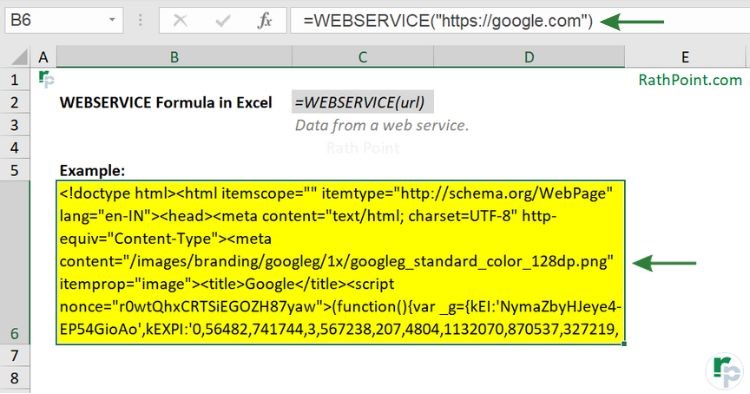
WEBSERVICE formula Example
Important Notes
You must remeber the below key points while using the Excel WEBSERVICE formula:
- The WEBSERVICE formula is available in Excel 2013 and next versions in Windows.
- The WEBSERVICE formula is not available in Excel for Mac or web users.
- The WEBSERVICE formula will not work and return as #VALUE! error if:
- the URL is not able to return the data,
- the URL is not valid,
- the URL contains protocols which are not supported, such as “ftp://” or “file://”.
- the URL is a string containing more than 2,048 characters, or
- the results of the URL is a string containing more than 32,767 characters.
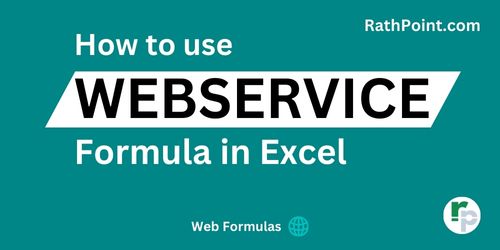
» Excel Formulas (Category)
